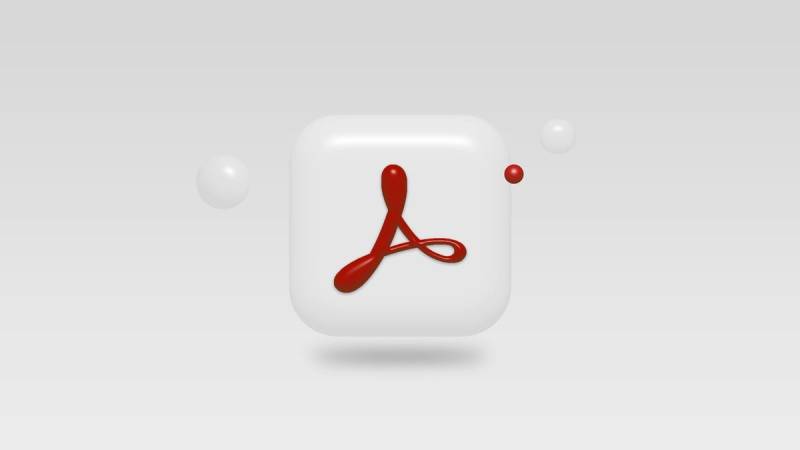Adobe Acrobat now includes substantial AI innovations from Adobe designed to improve document productivity and creativity.
Acrobat Incorporating Firefly Generative AI
With Adobe Acrobat, users may now easily create and edit images thanks to the integration of Firefly Generative AI into PDFs.
Important Attributes Consist of:
- With features including Generative Fill, Remove Background, Erase, and Crop, users may effortlessly edit document images with Adobe Acrobat’s Edit Image command. It is possible for users to add new photos, modify backdrops, and eliminate undesired elements.
- Using Adobe’s Firefly Image 3 Model, the Generate Image function in Acrobat allows users to add new images to PDFs. To improve their documents, users can change the images’ size and style.
These features are designed to help users create visually compelling documents effortlessly. For example, sales teams can add images to business plans, entrepreneurs can update investor pitch decks, and small business owners can refresh promotional materials.
Acrobat AI Helper
New features to streamline document insights, formatting, and sharing are introduced by the Acrobat AI Assistant:
- Key themes, patterns, and connections among papers can be gleaned by users by looking through certain texts. This functionality, for example, can be used by marketers to format and extract Gen Z customer information from a variety of documents.
- Enhanced Meeting Transcripts: This feature offers virtual meeting transcripts generative summaries that emphasize major themes, important details, and takeaways.
Since the beta version of Acrobat AI Assistant was released earlier this year, millions of people have reportedly benefited from its user-friendly features, according to Adobe.
Increasing AI Trust:
Adobe highlights that all of its generative AI models—including Firefly—are trained on licensed material rather than client data in accordance with the values of accountability, responsibility, and transparency.
Content produced with these AI capabilities comes with Content Credentials that identify their source in order to assure trust.
AI Data Security and Ethics
With the help of an AI Ethics Review Board, Adobe has developed standardized procedures for AI development. Important rules consist of:
- Data Security: Strict data security measures are adhered to the AI Assistant capabilities in Acrobat and Reader.
- Enhanced Reliability: To raise the caliber of the outputs produced by AI Assistant, Adobe makes use of cutting-edge AI and machine learning models.
- LLM safety measures: Adobe employs outside LLMs that adhere to stringent security and confidentiality requirements, and they are not permitted to receive training using Adobe customer data.
- Simplified AI Data Governance: Only papers submitted by the user are analyzed by Acrobat AI Assistant.
- Human Oversight: The AI Assistant has attributions included so that information sources can be easily verified.
Adobe is still dedicated to developing AI responsibly, making sure its products are reliable and secure for business use.
Availability and Cost
- All Acrobat users can test out the AI Assistant capabilities for free from June 18 to June 28.
- Plans for Subscription: Users can subscribe to AI Assistant for ongoing access to improved document capabilities across desktop, online, and mobile platforms for as little as USD 4.99 (about Rs. 416) per month (early access pricing expires on September 4).
Generative Image Credits: To help with using the Edit Image and Generate Image features, Acrobat Standard and Pro clients are initially given 250 generative credits each month at no extra cost.