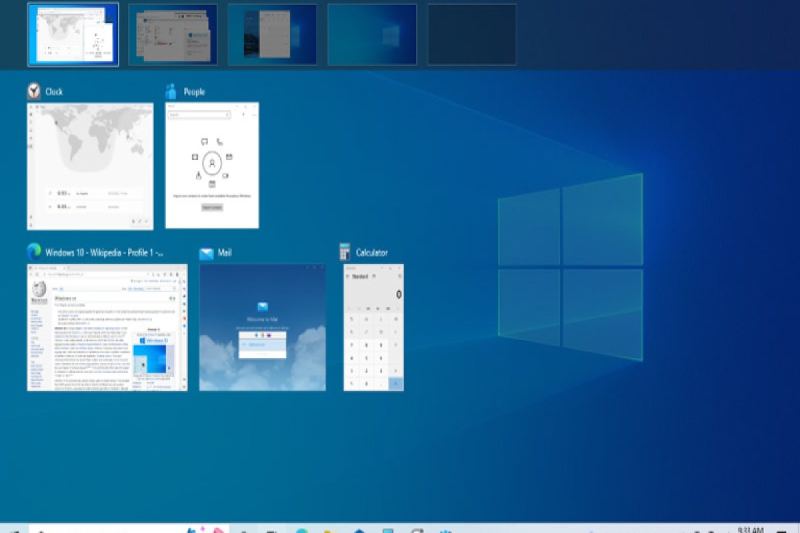Microsoft is now testing the removal of a well-liked Windows 11 feature and replacing it with artificial intelligence.
The Windows 11 preview build was just released by the company for the Dev Channel. The main operating system feature in the build is the shortcut to Copilot. Neowin reports that the shortcut will be found in the lower-right corner of the screen and will take the place of the “Show desktop” button, which has been a standard feature of Windows since 2009.
With just one click, you can minimize all apps and go back to your desktop with the help of the Show desktop feature. Microsoft, however, wants to improve the effectiveness and accessibility of its Copilot AI assistant on the Windows desktop. It might be simpler to find and use because of its desktop placement, which places it close to the notification center, the time, and the date.
Suggested Videos
The preview build update has disabled the Show desktop feature by default, but it is still functional and can be manually enabled.
By choosing Settings > Personalization > Taskbar > Taskbar behaviors >, you can activate it. To display the desktop, select the taskbar’s far corner. After that, you can attach it to your taskbar wherever you want.
There is no assurance that this configuration will appear in a public Windows build, even though Microsoft is testing it. The Copilot icon, which is a more centered frame of reference on a typical desktop, is situated to the right of the search bar in the current version of Windows.
Neowin pointed out that before making the Show desktop feature available to the general public, Microsoft developed and tested it for a while. Considering that Microsoft’s AI assistant also has voice activation as an accessibility feature, it’s possible that a finalized version of the Copilot icon placement will permit Show desktop to stay enabled in some capacity.